Learn how to take attendance for your groups.
Now that you've created a group you've gained the ability to take attendance for that group's participants. Tap the group in either the My Groups list or All Groups list and a Take Attendance button will allow you to take attendance.
Tap and hold around the circle until you reach the number of children attending. Tapping Submit will save it.

If your group has a scheduled time and date that was also filled out when creating the group you will see the group on the Home screen as well. Tapping it there will take you directly to attendance.