To view the Overview page for a particular group, go to Groups. Then go to My Groups or All Groups, and select a particular group from the list. You will be taken to an Overview page with information about that group. This information includes the group’s name, teacher(s), days and times the group meets, and any scheduled activities. From the Overview page, you can also take attendance for the day, see a complete record of attendance for the group, and view a calendar that shows when each activity is scheduled to occur.