You can search all of our content listings by selecting the magnifying glass icon on the bottom bar of the Content page. Once you do that, you’ll be taken to a search screen where you can refine your search. You may search by keyword, curriculum type, category, tags, duration, age or grade range, review rating, publisher, youth outcomes and learning standards. Once you’ve set your search terms, select Perform Search. Your results will appear immediately.