How do I use the Calendar feature in Content?
To add a content listing to the calendar for a group, select the listing you want to schedule and then select the Calendar icon at the bottom right corner of the screen. Use the dropdown menu to choose a group and the pop-up calendar to choose a start date. Select Save and the listing will be added to the calendar for that group.