How do I take attendance in Groups?
From the Overview page for a specific group, select Take Attendance. Next, select the date. Then scroll around the circle until you reach the number of students present on that date. Select Submit and your attendance information will be saved.