At the top of the Content page you will see three buttons: Playlists, Modules, and Activities. You can browse each of these lists and select any ideas that interest you. Featured Content & New Additions will always be at the top of the page.
Under Featured & New Additions, you’ll find all of the listings organized by category. As you browse, side scroll to be sure you’ve seen them all. Once you select a content listing of interest, you can immediately print, bookmark, and/or calendar (schedule) it for a particular group using the icons that appear at the bottom right corner of the screen.