Yes—please do! Your honest reviews will help us refine our content choices and aid others in teaching that same content. You may review entire Playlists and Modules, or individual activities—even when they are part of a playlist. To create a review, select Add a Review on the right side of the screen across from the Reviews speech-bubble icon. Select a star rating for the content you’re reviewing and then write your review. Once you’re finished, select the check mark icon in the upper right corner of the screen to submit your review.