If you've received an invitation from a colleague to join them on Mizzen by Mott you're well on your way to having powerful tools to help your afterschool program succeed and access to high-quality education content and support materials.
To accept an invitation from a colleague:
1. Click the link in the invitation email.
2. Provide your state and a password when prompted.
3. Tap the Sign Up button.
4. You should then receive an email with a verification code. Provide that code in Mizzen and choose Confirm.
Troubleshooting
If a colleague sent you an invitation and you didn't receive it, start by checking your spam or junk folder. If you can't find the invitation email there, have the colleague send another invitation.
We'd be happy to help if neither of those options help. Please contact our technical support and customer success team.